

Have you ever wanted to record yourself in SWG to prove something or to make some of those cool fan movies? Well this is how you can do just that.
1. First you want to head to
fraps.com and
download fraps.
It has limitations of only recording for 30 seconds and displays the fraps url
unless you register it for $29.99.
2. After you have downloaded and installed FRAPS you will have to set it
up. Click on the Movies tab and choose if you want to record sound, full or half
size and also the FPS setting. These are "Frames per second" 25 is good also
change the location of where the videos will be saved if you would like to at
this time.
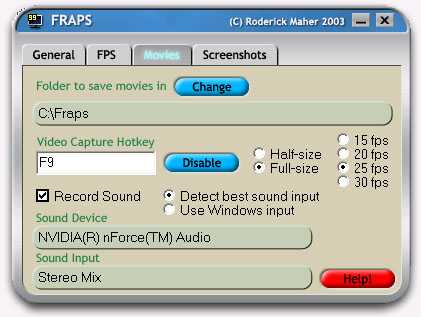
3. After you setup FRAPS minimize it so that it stays in your taskbar like in the picture below.
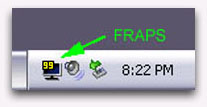
4. Start SWG like you would regularly. Once you have started the game you will notice that there are some yellow numbers in the upper left corner, this is FRAP measuring your FPS.

5. You are now ready to start recording. Press the F9 button to start recording, you will notice the those yellow numbers turn to red while FRAPS is recording. To stop recording press F9 again.

6. All of your recordings will be placed in the FRAP folder if you haven't changed it. The movies are saved in .AVI format and can be fairly large, you can use Windows Movie Maker 2 or VirtualDub to decrease the file size. That's it, have fun and start making some cool movies.