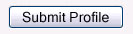1.) Download the .txt file and fill it out.
2.) Find a real picture of yourself
3.) Take a screenshot of your character
(hit the Print Screen button next to the F12 button while in the game)
4.) Submit those 3 required files back to us and name them after your character
like in the picture below.
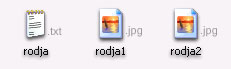
We only accept .txt
and pictures in .jpg,
.jpeg and .gif
format Once you have everything go ahead and submit them below.
 You
can also gain a little Fame by submitting your character's picture to be on our
pages, their on a rotating script so your character will get a change to be on
the front page. you can submit a screen shot of the login screen with your
character on it. or if you want, send in a front view of your character as
long as it fits within this
picture. you can also download the master .PSD
file if you use Photoshop.
You
can also gain a little Fame by submitting your character's picture to be on our
pages, their on a rotating script so your character will get a change to be on
the front page. you can submit a screen shot of the login screen with your
character on it. or if you want, send in a front view of your character as
long as it fits within this
picture. you can also download the master .PSD
file if you use Photoshop.


4. You should now have a picture of your character and of yourself, next you have to fill out this form.
5. After you finish filling out the form, submit all three files to us at mygalaxie@gmail.com. you should name all of the files after you so that we don't mix things up. and that it.